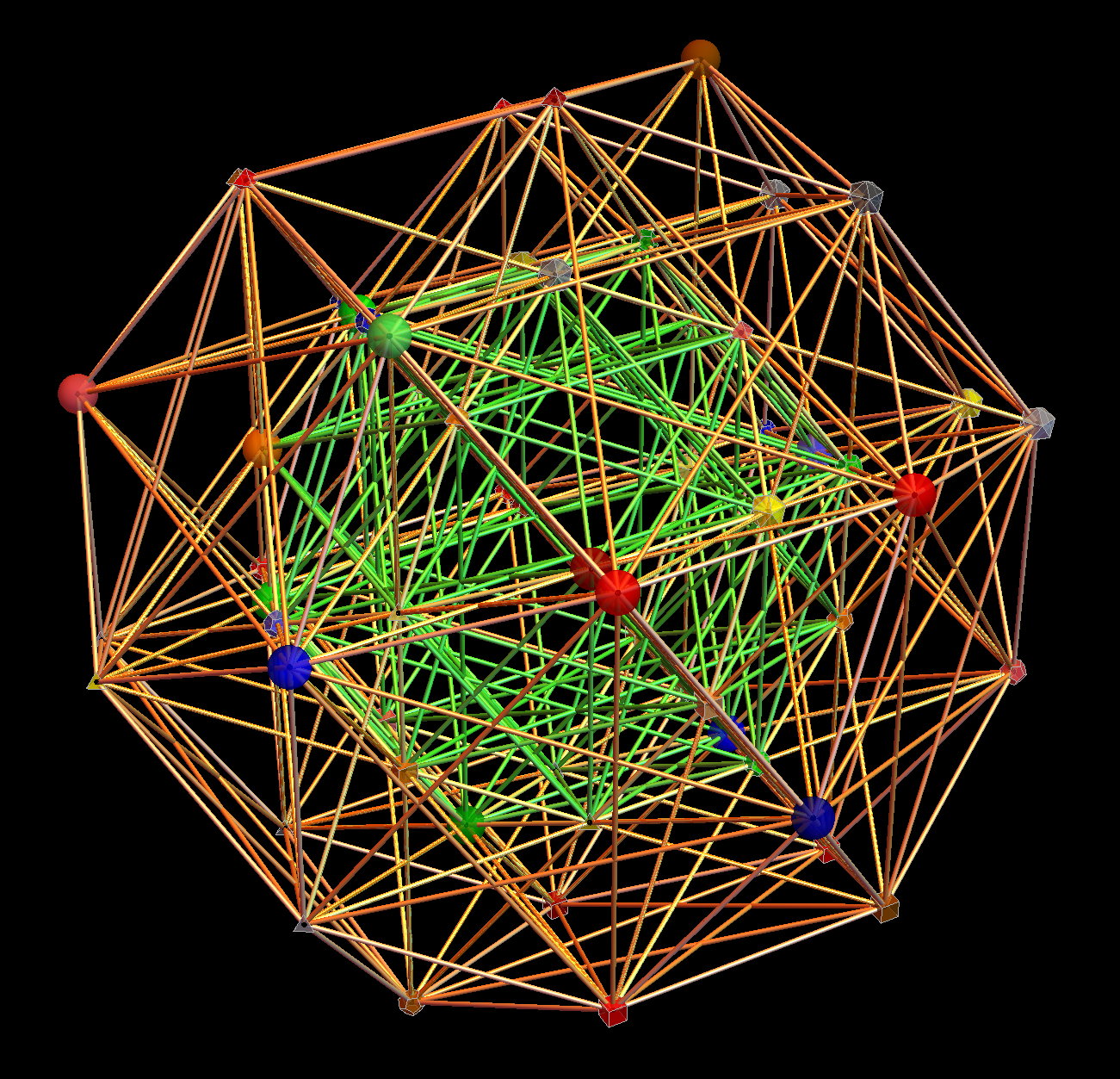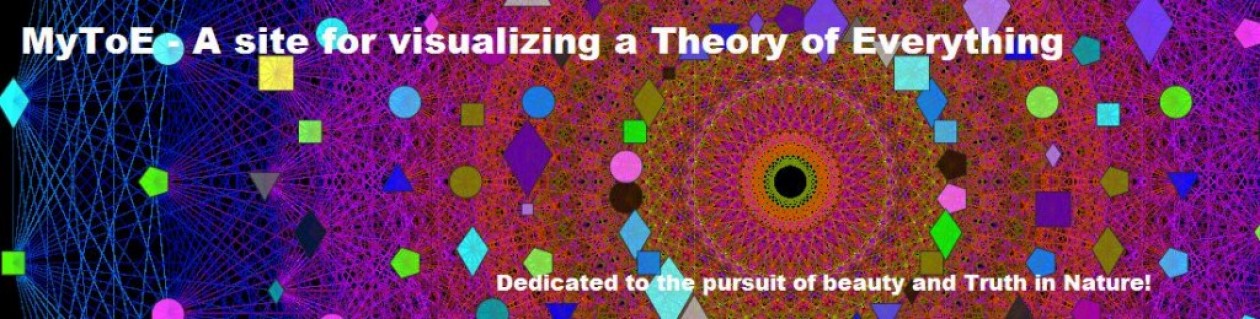This blogs.ams.org/visualinsight article is an American Mathematical Society post based on some of my work. I’ve made an animation of the D6 polytope with 60 vertices and 480 edges of 6D length Sqrt(2). It is similar to the one in the article by Greg Egan. This version was made from my VisibLie E8 demonstration software.
Best viewed in HD mode.
The process for making this using the .nb version of VisibLie E8 ToE demonstration:
1) Side menu selections:
- slide “inches” to 4 (lowers the px resolution)
- select “3D”
- set bckGrnd “b” (black)
- uncheck the shwAxes box
- check the physics box (to give it interesting vertex shapes/colors)
- change the fileExt to “.avi” and check the fileOut box (to save the .avi)
- check the artPrint box (to give it cylinder-like edges)
2) Go to the #9) HMI nD Human Interface pane:
2a) Top menu selections:
- set pScale to .08 (to increase the vertex shape sizes)
2b) Inside the pane selections:
- set “eRadius” to .01 (for thicker edge lines)
3) Go to the #2) Dynkin pane and interactively create (or select from the drop down menu) the D6 diagram.
BTW – this actually selects the subset of vertices from the E8 polytope that are in D6.
4) Go to the #3) E8 Lie Algebra pane:
4a) Top menu selections:
- E8->H4 projection
- check the edges box
- “spin” animation
- 30 animation “steps”
or simply upload this file or copy / paste the following into a file with extension of “.m” and select it from the “input file” button on the #9 HMI nD Human Interface pane.
(* This is an auto generated list from e8Flyer.nb *)
new :={
artPrint=True;
inches=4;
physics=True;
p3D=” 3D”;
bckGrnd=GrayLevel[0];
fileExt=”.avi”;
shwAxes=False;
scale=0.08;
selPrj=”E8->H4″;
lie=”D6″;
cylR=0.01;
showEdges=True;
steps=30;
pthRot=”Spin”;
selPrj=”E8->H4″;
p3D=” 3D”;
};new;
In the next version I will just make this another “MetaFavorite”, so it will be in the dropdown menu in all versions.
Enjoy!